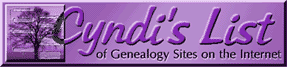Ralphs Community Contribution Program
To register for the 1st time:
RALPHS REWARD CARD (1st time instructions)
Go to www.ralphs.com
Click on Sign In, then click on Create Account, then follow the instructions:
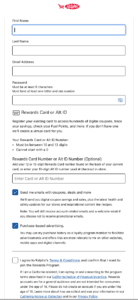
You will be instructed to go to your email inbox to confirm your account.
After you confirm your online account by clicking on the link in your email, return to www.ralphs.com
1. Click on "My Account"
You may have to sign-in again first or click on "Welcome Back" in the upper right corner.
View all your information and edit as necessary
Link your card to your organization by clicking on:
Community Rewards, Edit my community contributions and follow the instructions 2 through 4 below.
2. SCROLL DOWN and find the COMMUNITY REWARDS section – Click the ENROLL button
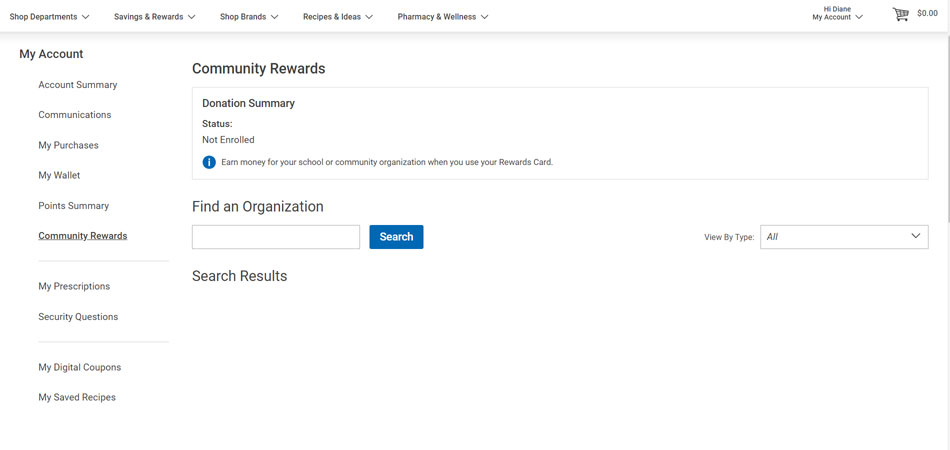
You may be prompted to fill in your name & address and save/submit…once you reach the Find your Organization
3. Type in SOUTH ORANGE COUNTY CA and press Search
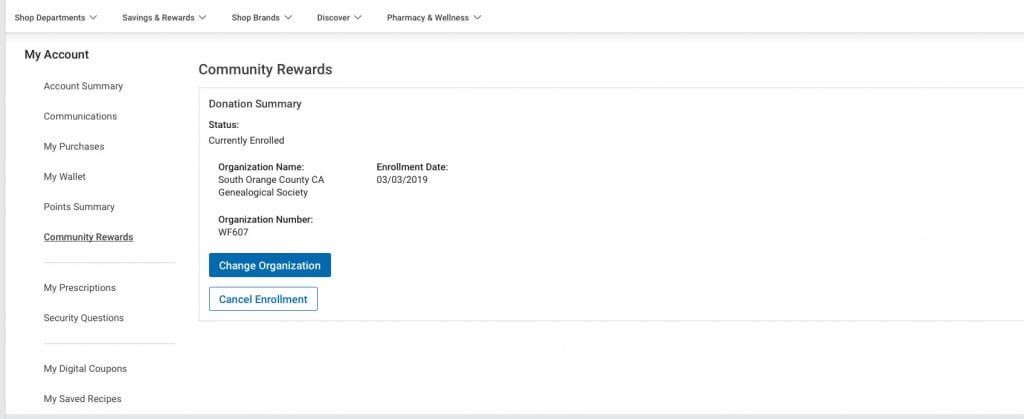
4. After this, your COMMUNITY REWARDS section should be updated – and you are done!
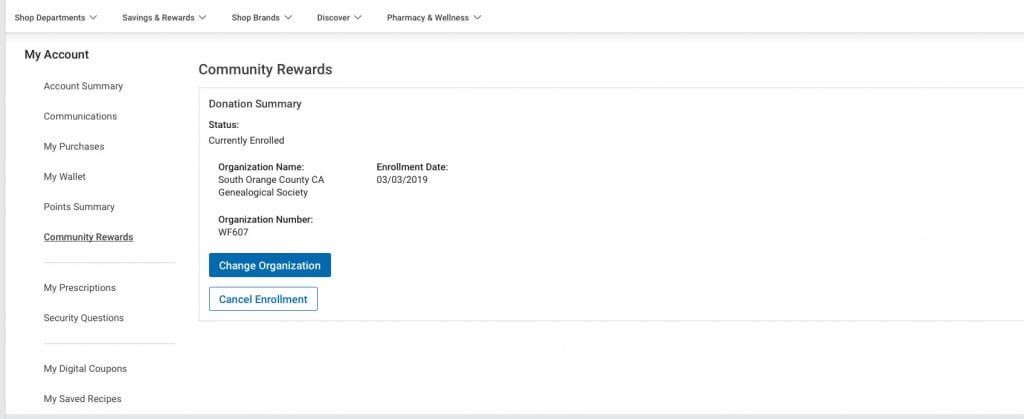
Thanks to all of the SOCCGS members and friends who joined the Ralphs Community Contribution Program in support of the South Orange County California Genealogical Society.
Participation in the Ralphs Club Contribution program is not limited to SOCCGS members. Please pass this message along to your family members and friends.
The organization number for the South Orange County Genealogical Society is WF607.